400: How To Search
The Bike Shed - Un pódcast de thoughtbot - Martes
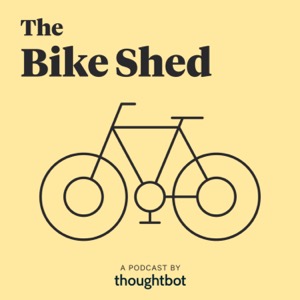
Categorías:
Joël shares he has been getting more into long-form reading. Stephanie talks about the challenges she faced in a new project that required integrating with another company's system. Together, they delve into the importance of search techniques for developers, covering various approaches to finding information online. Domain Modeling Made Functional Episode on heuristics Episode on specialized vocabulary Episode on discrete math Joël’s discrete math talk at RailsConf Dash Alfred Indiana Jones and the Crypt of Cryptic Error Messages Browser History confessional by Kevin Murphy Transcript: STEPHANIE: Hello and welcome to another episode of The Bike Shed, a weekly podcast from your friends at thoughtbot about developing great software. I'm Stephanie Minn. JOËL: And I'm Joël Quenneville. And together, we're here to share a bit of what we've learned along the way. STEPHANIE: So, Joël, what's new in your world? JOËL: Something I've been trying to do recently is get more into long-form reading. I read quite a bit of technical content, but most of it are short articles, blog posts, that kind of thing. And I've not read, like, an actual software-related book in a few years, or at least not completed a software-related book. I've started a few chapters in a few. So, something I've been trying to do recently is set aside some time. It's on my calendar. Every week, I've got an hour sit down, read a long-form book, and take notes. STEPHANIE: That's really cool. I actually really enjoy reading technical stuff in a long-form format. In fact, I was similarly kind of trying to do it, you know, once a week, spend a little bit of time in the mornings. And what was really nice about that is, especially if I had, like, a physical copy of the book, I could close my computer and just be completely focused on the content itself. I also love blog posts and articles. We are always talking on the show about, you know, stuff we've read on the internet. But I think there's something very comprehensive, and you can dig really deep and get a very deeper understanding of a topic through a book that kind of has that continuity. JOËL: Right. You can build up a larger idea have more depth. A larger idea can also cover more breadth. A good blog post, typically, is very focused on a single thing, the kind of thing that would really probably only be a single chapter in a book. STEPHANIE: Has your note-taking system differed when you're applying it to something longer than just an article? JOËL: So, what I try to do when I'm reading is I have just one giant note for the whole book. And I'm not trying to capture elements or, like, summarize a chapter necessarily. Instead, I'm trying to capture connections that I make. So, if there's a concept or an argument that reminds me of something perhaps similar in a different domain or a similar argument that I saw made by someone else in a different place, I'll capture notes on that. Or maybe it reminds me of a diagram that I drew the other day or of some work I did on a client six months ago. And so, it's capturing all those connections is what I'm trying to do in my notes. And then, later on, I can kind of go back and synthesize those and say, okay, is there anything interesting here that I might want to pull out as an actual kind of idea note in my larger note-taking system? STEPHANIE: Cool, yeah. I also do a similar thing where I have one big note for the whole book. And when I was doing this, I was even trying to summarize each chapter if I could or at least like jot down some takeaways or some insights or lines that I like felt were really compelling to me. And, like, something I would want to, in some ways, like, have created some, like, marker for me to remember, oh, I really liked something in this chapter. And then, from there, if I didn't capture the whole idea in my note, I knew where I could go to revisit the content. JOËL: And did you find that was helpful for you when you came back to the book? STEPHANIE: Yeah, it did. I usually can recall how, like, I felt reading something. You know, if something was really inspiring to me or really relatable, I can recall that, like, I had that experience or emotion. And it's just, like, trying to find where that was and that this is a system that has worked well for me. Though, I will say that summarizing each chapter did kind of remind me of, like, how we learned how to take notes in school. [laughs] And I think, you know, middle school, or whatever, I recall a particular note-taking format, where you, you know, split the page up into, like, an outline with all the chapters, and you tried to summarize it. And so, it did feel a little bit like homework [laughs]. But I can also see the value in why they taught me how to do that. JOËL: I was recently having a conversation with someone else about the idea of almost, like, assigning yourself the college-style essay question after finishing a book to try to synthesize what you learned. STEPHANIE: Whoa, that's really cool. I can see how that would really, like, push you to synthesize and process what you might have just consumed. And, also, I'm so glad I'm not in school anymore [laughs] so that I don't have to do that on a regular basis. [laughs] I'm curious, Joël, what book are you reading right now? JOËL: I've been reading Domain Modeling Made Functional, which is a really interesting intersection between functional programming, Domain-Driven Design (DDD), and a lot of interesting kind of type theory. And so, that sort of intersection of those three Venn diagrams leads to this really fascinating book that I've been going through. And I think it connects with a lot of other things that I've been thinking about. So, I'll be reading and be like, oh, this reminds me of this concept that we have in test-driven development. Or this reminds me of this idea that we do when we do a product design sprint. And this reminds me of this principle from object-oriented design. And now I'm starting to make all these really interesting connections. STEPHANIE: Awesome. Well, I hope to hear more about what you've learned or kind of what you're thinking about going through this book in future episodes. JOËL: This is not the last time we hear about this book, I'm pretty sure. So, Stephanie, what's new in your world? STEPHANIE: So, I have a little bit of a work update to share. So, lately, I've been brought in to work on a feature that is integrating with another company's system. And the way that I was brought into this work was honestly just being assigned a task. And I was picking up this work, and I was kind of going through the requirements that had been specked out for me, and I was trying to get started. And then, I realized that I actually had a lot of questions. It just wasn't quite fully fleshed out for the level of detail that I needed for implementing. And for the past couple of weeks, we've been chatting in Slack back and forth as I tried to get some of my questions answered. They are trying to help me, but also the things that I'm saying end up confusing them as well. And then, I end up having to try and figure out what they're looking for in order to properly respond to them. And I had not met these people before. These are folks from that other company. And, you know, I'd only just seen their little Slack profile pictures. So, I didn't know who they were. I didn't know what role they had and kind of, like, what perspective they were coming to these conversations from. And after a while, I was feeling a little stressed out because we just kept having this back and forth, and not a lot of answers were coming to fruition. And I really ended up needing the nudge of the manager on my client team to set up a meeting for us to all just talk synchronously. And I think I had...not that I had been avoiding it necessarily, but I guess I was under the impression that we were at the point where we could just, you know, shoot off a question in Slack and that there would be a clear path forward. But the more we kept pulling on that thread, the more I realized that, oh, like, we have a lot of ambiguity here. And it really helped to meet them finally, not in person but, like, over a video call. [laughs] So, this happened yesterday. And, you know, even just, like, going around doing introductions, like, sharing what their role was at the company helped me just understand, like, who I was talking to. You know, I realized, oh, like, the level of technical details that I had been providing was maybe too much for this group. And I was able to have a better understanding of what their needs were, like hearing kind of the problem that they had on their end. And I realized that, oh, like, they actually aren't going to provide me the details for implementation that I was looking for. That's up to me. But at least now I know what their higher-level needs are so that I can make the most informed decisions that I can. JOËL: Fascinating. So, you thought that this was going to be, like, the technical team you're going to work with. And it turns out that this was not who they were. STEPHANIE: In some ways. I think I thought by providing more technical details that would be helpful, but it ended up being more confusing for them. And I think I was similarly kind of frustrated because the ways that I was asking questions or communicating also wasn't getting me the answers that I needed as well. But I felt really great after the meeting because I'm like, wow, you know, it doesn't have to be as stressful. You know, when you start getting into that back and forth on Slack, at least I find it a bit stressful. And it turns out that the antidote to that was just getting together and getting to know each other and hashing out the ambiguity, which does seem to work better in a more synchronous format. JOËL: Do you have kind of a preference for synchronous versus asynchronous when it comes to communication? STEPHANIE: That's a good question. I think it's kind of a pendulum for me. I'm in my asynchronous communication is a bit better for me right now phase, but only because I am just so burnt out on meetings a lot of the time that I'm like, oh, like, I really don't want to add another meeting to my calendar, especially because...I amend my statement; I'm burned out of meetings that don't go well. [laughs] And this meeting, in particular, was different because, you know, I realized, like, oh, like, we are not on the same page, and so how can we get there? And kind of making sure that we were focused on that as an agenda. And I found that ultimately worked out better than the async situation that I was describing, which I'm thinking now, you know when things aren't clear, text-based communication certainly does not help with that. JOËL: So, meetings, sometimes they're actually good. STEPHANIE: Yeah, that's my enlightened discovery this week. JOËL: So, this episode is kind of a special one. We've just hit 400 episodes of The Bike Shed. So, this is episode number 400. It's also my 50th Episode as a co-host. STEPHANIE: Right. That's a huge deal. 400 is a really big number. I don't know if I've ever done 400 of anything before [laughs]. JOËL: The Bike Shed has been going on for almost ten years now. The first episode up on the website is from October 31st, 2014, so just about nine years from that first episode. STEPHANIE: Wow. And it's still going strong. That's really awesome. I think it's really special to be a part of something that has been going on for this long. And, I don't know, maybe there are still listeners today from back in 2014. I would be really excited to hear if anyone out there has been listening to The Bike Shed throughout its whole lifespan. That's really cool. JOËL: Looking back over the last 50-ish episodes you and I have done, do you have a favorite episode that we've recorded? STEPHANIE: This may be a bit of recency bias. But the episode that we did about Software Heuristics I really enjoyed. Because I think we got to bring to the table some of the things we believe and the way we like to do things and kind of compare and contrast that with each other. And I always find people's processes very fascinating. Like, I want to know how you think and where your brain is at when you approach a problem. So, I really enjoyed that topic. What about you? Do you have any highlight episodes? JOËL: I think there's probably two for me. One is the episode that you and I did on Specialized Vocabulary. I think this really touched on a lot of really interesting aspects of writing software that's going to scale, software that works for a team, and also kind of personal growth and exploration. The second one that I think was really fun was the episode I did with Sara Jackson as a guest talking about Discrete Math because that's an episode that I got really excited about the topic. And right after recording the episode, it was the last day of the call for proposals for RailsConf. And I just took that raw excitement, put together a proposal, hit submit before the deadline. And it got accepted and got turned into a talk that I got to give on stage. So, that was, like, just a really fun journey from exciting episode with Sara and then, like, randomly turned into a conference talk. STEPHANIE: That's awesome. That makes me feel so happy. Because it just reminds me about how the stuff we talk about on the show can really resonate with people, you know, enough to become a conference talk that people want to attend. And I also really like that a lot of the topics we've gotten into in the past 50 episodes when we've taken over the show have been a bit more evergreen and just about, you know, the software development experience and a little bit less tied to specific news within the community. Speaking of evergreen topics, today, I wanted to discuss with you an evergreen software skill, and that is searching or Search-Driven Development, even if you will. JOËL: Gotta always get that three-letter acronym, something DD. STEPHANIE: Yeah. I am really curious about how we're going to approach this topic because a lot of folks might joke that a big part of writing software is knowing what to Google. Do you agree with that statement or not? JOËL: Yes and no. There's definitely value in knowing what to Google. It really depends on the kind of work that you're doing. I find that I don't Google that much these days. There are other tools that I use when I'm particularly, like, searching through documentation, but they tend to be less sort of open-ended questions and more where it's like, oh, let's get the actual documentation for this particular class or this particular method from the standard library. STEPHANIE: Oh, interesting. I like that you pointed out that there are different scopes of things you might want to search for. So, am I hearing correctly that when you have something specific in mind that you are just trying to recall or wanting to look up, you know, you're still using search that way, but less so if you are trying to figure out how to approach solving a problem? JOËL: So, oftentimes, if I'm working with a language that I already have familiarity with or a framework that I have familiarity with, I'm going to lean on something more specific. So, I'm going to say, okay, well, I don't exactly remember, like, the argument order for Enumerable's inject method. Is it memo then item, or item then memo? So, I'll just look it up. But I know that the inject method exists. I know what it does. I just don't remember the exact specifics of how to do that. Or maybe I want to write a file to disk, and I don't remember the exact method or syntax to do that. There are some ways that you can do it using a bunch of instance methods. But I think there's also a class method that allows you to kind of do it all at once. So, maybe I just want to look up the documentation for the file class in Ruby and read through that a little bit. That's the kind of thing where I suppose I could also Google, you know, how to save file Ruby, something like that. But for those sorts of things where I already roughly know what I want to do, I find it's often easier just to go directly to the docs. STEPHANIE: Yeah, yeah, that's a great tip. And I actually have a little shortcut to share. I started using DuckDuckGo as my search engine in the past year or so. And there's this really cool feature called Bangs for directly searching on specific sites. From my search bar, I can do, let's say, bang Rails and then my query. And it will search directly the Rails Guides website for me instead of, you know, just showing the normal other results that might come up in my regular search engine. And the same goes for bang Ruby doc. That one shows ruby-doc.org, which is my preferred [laughs] Ruby documentation website. I've really been enjoying it because, you know, it just takes that extra step out of having to either navigate to the site itself first or starting more broadly with my search engine and then just scrolling to find the site that I'm looking for. JOËL: Yeah. I think having some kind of dedicated flow helps a lot. I have a system that I use on my machine. It is Mac-specific. But I use a combination of the application Dash and the application Alfred. It allows me, with just a few keyboard shortcuts, to type out language names. So, I might say, you know, Ruby inject, and then it'll show me all the classes that have that method defined on it, hit Enter, and it pops up the documentation. It's downloaded on my machine, so it works offline. And it's just, you know, a few key presses. And that works really nicely for me. STEPHANIE: Oh, offline search. That's really nice. Because then if you're coding on a plane or something, then [laughs] you don't have to be blocked because you can't look up that little, small piece of information you need to move forward. That's very cool. JOËL: That is really cool. I don't know how often I've really leaned into the offline part of it. I don't know about you; I feel like I don't code on airplanes as much as I thought I would. STEPHANIE: That's fair. I also don't code on airplanes, but the idea that I could is very compelling to me. [laughs] JOËL: Absolutely. So, that's the kind of searches that I tend to do when I'm working in a language that I already know, kind of a day-to-day language that I'm using, or a framework that I'm already pretty familiar with. And this is just looking at all the things I haven't gotten to the point where I've fully memorized, but I have a good understanding of. What about situations where maybe you're a little bit less familiar with? So maybe it's a new framework, or even, like, a situation where you're not really sure how to proceed. How do you search when there's more uncertainty? STEPHANIE: Yeah, that's a good question. I do think I start a bit naively. The reason that we're able to be more specific and know exactly where to go is because we've built up this experience over time of scrolling through search results and clicking, you know, maybe all of them on the first page, even, and looking at them and being like, oh, like, this is not what I want. And then, seeing something else, it's like, oh, this is more helpful and kind of arrived at sources that we trust. And so, if it's something new, I don't really mind just going for a basic search, right? And starting more broadly might even be helpful in that process of building up the experience to figure out which places are reputable for the thing that I'm trying to figure out. JOËL: Yeah, especially when there's a whole new landscape, right? You don't really know what are the places that have good information and the ones that don't. For some things, there might be, like, an obvious first place to start. So, recently, I was on a project where I was trying to do an integration between a Rails app and a Snowflake data warehouse. And so, the first thing I did—I'm not randomly Googling—I went to the Snowflake website, their developer portal, and started reading through documentation for things. Unfortunately, a lot of the documentation is a bit more corporatey and not really helpful for Ruby-specific implementation. So, there's a few pieces that were useful. There were some links that they had that sent me to some good places. But beyond that, I did have to drop to Google search and try to find out what kinds of other things the community had done that could be helpful. Now, that first pass, though, did teach me some interesting things. It gave me some good keywords to search for. So, more than just Ruby plus Snowflake or something like that like, I knew that I likely was going to want to do some kind of connection via ODBC. So, now I could say, okay, Ruby plus ODBC integration, or Ruby plus ODBC driver and see what's happening there. And it turns out that one of the really common use cases for ODBC and Ruby is specifically to talk to Snowflake. And one of the top results was an article saying, "Hey, here's how you can use ODBC to get your Rails app to talk to Rails." And then I knew I struck gold. STEPHANIE: That's really cool. The thing that I was picking up on in what you were saying is the idea of finding what is most relevant to you. And maybe that is something that the algorithm serves you because, like, it's, like, what a lot of people are searching for, you know, a lot of people are engaging with, or matching with all these keywords that you're using. My little hack that I've been [chuckles] using is to use Slack and lean on other people who have maybe a little more, even just, like, a little more experience than me on the subject, and seeing, like, what things they're linking to, and what resources they're sharing. And I've found that to be really helpful as a place to start. Because, at that point like, my co-workers are narrowing down the really broad landscape for me. JOËL: I really like how you're sort of you're redefining the question a little bit here. And that, I think, when we talk about search, there's almost this implicit assumption that search is going to be searching the public internet through Google or some other alternative search engine. But you're talking about actually searching from my private corpus of data, in this case, either thoughtbot or maybe the client's Slack conversations, and pulling up information there that might be much more relevant or much more specific to the work that you're trying to do. STEPHANIE: Yeah. In some ways, I like to think of it as crowd-sourced but, like, a crowd that I trust and, you know, know is relevant to me and what I'm working on. I actually have a fun fact for you. Did you know that Slack is actually an acronym? JOËL: No, I did not know that. What does it stand for? STEPHANIE: It stands for Searchable Log of All Communication and Knowledge. JOËL: That is incredibly clever. I wonder, is this the thing where they came up with that when they made the original name? Or did someone go back later on, you know, a few years into Slack's life and was like, you know what? Our name could be a cool acronym; here's an idea. STEPHANIE: I'm pretty sure it was created in Slack's early days. And I think it might have even helped decide that Slack was going to be called Slack as opposed to some of the other contenders for the name of the software. But I think it's very accurate. And that could just be how I use Slack. I'm a very heavy search power user in Slack. [laughs]. So, I find it very apt. You know, obviously, I use it a lot for finding conversations that happened. But I really do enjoy it as a source of discovery for a specific topic, or, you know, technical question or idea that I'm wanting to just, like, filter down a little bit beyond, like you said, the public internet. In fact, I have found it really useful for when you encounter errors that actually are specific to your domain or your app. Obviously like, you will probably be less successful searching in your search engine for that because it includes, you know, context from your app that other people in the world don't have. But once you are narrowing it down to people at your company, I've been able to get over a lot of troubleshooting humps that way by searching in Slack because likely someone within my team has encountered it before. JOËL: So, you mentioned searching for error messages in particular. And I feel like that is, like, its own, like, very specific searching skill separate from more general, like, how do I X-style questions. Does that distinction kind of line up with your mental map of the searching landscape? STEPHANIE: Yeah. I guess the way that I just talked about it now was potentially a bit confusing because I was saying instead of how you might search for errors normally, but I did not talk about how you might search for errors normally. [laughs] But specifically, you know, if I'm popping error messages into my search engine, I am removing the parts of the stack trace that are specific to my app, right? Because I know that that will only kind of, like, clutter up my query and not be getting me towards a more helpful answer as to the source of my issue, especially if the issue is not my application code. JOËL: Right. I want to give a shout-out to an article on the thoughtbot Blog with a wonderful name: Indiana Jones and the Crypt of Cryptic Error Messages by Louis Antonopoulos. All about how to take an error message that you get from some process in your console and how to make that give you results when you paste it into a search engine. STEPHANIE: I love that name. Very cool. JOËL: So, you've talked a little bit about the idea of searching some things that are not on the public internet. How do you feel about kind of internet knowledge bases, private wikis, that kind of thing? Have you had good success searching through those kinds of things? STEPHANIE: Hmm, I would say mixed success, to be honest. But that's because of maybe more so the way that a team or a company documents information. The reason I say mixed results is because, a lot of the time, the results are outdated, and they're no longer relevant to me. And it doesn't take that much time to pass for something to become outdated, right? Because, like, the code is always changing. And if, you know, someone didn't go and update the documentation about the way that a system has changed, then I usually have to take the stuff that I'm kind of seeing in private wikis with a bit more skepticism, I would say. JOËL: Yeah, I think my experience mirrors yours as well. Also, some private wikis have just become absolutely huge. And so, searches just return a lot of results that are not really relevant to what I'm searching for. The searching algorithms that these systems use are often much less powerful than something like Google. So, they often don't sort results in a way that are bringing relevant things up to the top. So, it's more work to kind of sift through all of the things I don't care about. STEPHANIE: Yeah, bringing up the size of a wiki and, like, all of the pages, that is a good point because I see a lot of duplicate stuff, but that's just, like, slightly different. So, I'm not sure which one I'm supposed to believe. One really funny encounter that I had with a private wiki, or actually it was, like, a knowledge base article that was for the internal team...it was documenting actually a code process. So, it was documenting in more human-readable terms, like the steps an algorithm took to determine some result. But the whole document was prefaced by, "This information came from an email that was sent way long ago." [laughs] JOËL: That's an epic start to a Wiki article. STEPHANIE: Yeah. And there was another really funny line that said, "The reason for this logic is because of a decision made by (This person's name.)," like a business decision that (some random person name). No last name either, so I have no idea [laughs] who they could be referring to and any of the, like, historical context of why that happened. But I thought it was really funny as just a piece of, like, an artifact, of, at the time, when this was written, that meant something to someone, and that knowledge kind of has been diluted [laughs] over the years. JOËL: Yeah, internal wikis, I feel like, are full of that, especially if they've had a few years to grow and the company has changed and evolved. So, now it's time for hot takes. STEPHANIE: Yeah, I'm ready for them. JOËL: We are now in the fancy, new age of AI. Is ChatGPT going to make all of this episode obsolete? STEPHANIE: I'm going to say no, but I'm also biased, and I'm not a ChatGPT enthusiast. I've said it on air. [laughs] I can't even say that I've used it. So, that's kind of where I'm coming from with all this. But I have heard from folks that, convenient as it may be, it is not always 100% accurate or successful. And I think that one of the things I really like about kind of having agency over my search is that I can verify, as a human, the information that I'm seeing. So, you know, when you're, like, browsing a bunch of Stack Overflow questions and you see, you know, all these answers, at least you can, like, do a little bit of, like, investigation using context clues about who is answering the question, you know, like, what experience might they have? If you encounter something on a blog post, for example, you can go to the about page on this person's blog and be like, who are you? [chuckles] And, like, what qualifies you to give this information? And I think that is really valuable for me in terms of evaluating whether I want to go down a path based on what I'm seeing. JOËL: So, I've played with it a tiny, little bit, so not enough to have a good sample size. And I think it can be interesting for some of those less constrained kind of how do I style questions. I'm not necessarily looking for, like, an exact code sample. But even if it just points me towards, oh, I need to be looking at this particular class in this standard library and read through that documentation to build the thing that I want. Or maybe it links me to kind of the classic blog posts that people refer to when talking about this thing. It's a good way sometimes to just narrow down when you're kind of faced with, you know, the infinity of the internet, and you're kind of like, oh, I don't even know where to start. It gives you some keywords or some threads to follow up on that I think can be really interesting. STEPHANIE: The infinity of the internet. I love that phrase. I don't think I've heard it before, but it's very evocative for me [laughs]. And I like what you said about it helping you give a direction and to kind of surface those keywords. In fact, it almost kind of sounds like what I was mentioning earlier about using Slack for, right? And, in that case, the hive mind that I'm pulling from is my co-workers. But also, I can see how powerful it would be to leverage a tool that is guiding you based on the software community at large. JOËL: Something I'd be curious to maybe lean into a little bit more are some of those slightly more specified questions where it does give you a code snippet, so something like writing a file to disk where, right now, it's, you know, five characters. I just pop up Alfred and type up Ruby F, and it gives you the file docs, and it's, you know, right there. There's usually an example at the top of the file. I copy-paste that and get working. But maybe this would be a situation where some AI-assisted tools would be better. It could be searching through something like ChatGPT. It could be maybe even something like Co-pilot, where, you know, you just start typing a little bit, and it just fills out that skeleton of, like, oh, you want to write a file to disk in Ruby. Here's how it's typically done. STEPHANIE: Yeah, you bring up a good point that, in some ways, even the approaches to searching we were talking about originally is still just building off of algorithms helping us to find what we're looking for, right? Though, I did really want to recommend an awesome talk from Kevin Murphy, from a RailsConf a couple of years ago, that's called Browser History Confessional: Searching My Recent Searches. The main message that I really enjoyed from this talk was the idea of thinking about what you're searching for and why because that will, I think, help add a bit of, like, intentionality into that process. You know, it can be very overwhelming, but let that guide you a little bit. One of the things that he mentions is the idea of revisiting your own assumptions with search. So, even if you think you know how to do something, or you might even know, like, how you might want to do it, just going to search to see if there's any other implementations that you haven't thought of that other people are doing that might inform how you approach a problem, or at least, like, make you feel even more confident about your original approach in the first place. I thought that was really cool. That's not something that I do now, but definitely, something that I want to try is to be, like, I think I know how to do this, but let me see what other people are doing because that might spark something new. JOËL: We'll put a link in the show notes to this talk. But I was lucky enough to see it in person. And also would like to second that recommendation. It is worth watching. From this conversation that you and I have had, I'm having, like, two main takeaways. One is kind of what you just said, the idea of being a little bit more cognizant of, what kind of search am I doing? Is this a sort of broad how do I X, where I don't even really know where to start? Is this, like, something really specific where you just don't know what kind of syntax you want to use? Is it an error message where you just want to see what other people have done when they've encountered this? Or any other, like, more specific subcategories. And how being aware of that can help you search more effectively. And secondly, don't limit yourself to the public internet. There's a lot of great information in your company's Slack or other instant messaging service, maybe some kind of documentation system internal, some kind of wiki. And those can be a great place to search as well. STEPHANIE: If we missed any other cool searching tips or tricks or ways that we might be able to improve our processes for searching as developers, I would really love to hear about them. So, if any listeners out there want to write in with their thoughts, that would be super awesome. On that note, shall we wrap up? JOËL: Let's wrap up. STEPHANIE: Show notes for this episode can be found at bikeshed.fm. JOËL: This show has been produced and edited by Mandy Moore. STEPHANIE: If you enjoyed listening, one really easy way to support the show is to leave us a quick rating or even a review in iTunes. It really helps other folks find the show. JOËL: If you have any feedback for this or any of our other episodes, you can reach us @_bikeshed, or you can reach me @joelquen on Twitter. STEPHANIE: Or reach both of us at [email protected] via email. JOËL: Thanks so much for listening to The Bike Shed, and we'll see you next week. ALL: Byeeeeee!!!!!! ANNOUNCER: This podcast is brought to you by thoughtbot, your expert strategy, design, development, and product management partner. We bring digital products from idea to success and teach you how because we care. Learn more at thoughtbot.com.Support The Bike Shed
