417: Module Docs
The Bike Shed - Un pódcast de thoughtbot - Martes
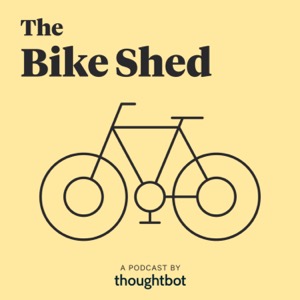
Categorías:
Stephanie shares about her vacation at Disney World, particularly emphasizing the technological advancements in the park's mobile app that made her visit remarkably frictionless. Joël had a conversation about a topic he loves: units of measure, and he got to go deep into the idea of dimensional analysis with someone this week. Together, Joël and Stephanie talk about module documentation within software development. Joël shares his recent experience writing module docs for a Ruby project using the YARD documentation system. He highlights the time-consuming nature of crafting good documentation for each public method in a class, emphasizing that while it's a demanding task, it significantly benefits those who will use the code in the future. They explore the attributes of good documentation, including providing code examples, explaining expected usage, suggesting alternatives, discussing edge cases, linking to external resources, and detailing inputs, outputs, and potential side effects. Multidimensional numbers episode YARD docs New factory_bot documentation Dash Solargraph Transcript: JOËL: Hello and welcome to another episode of The Bike Shed, a weekly podcast from your friends at thoughtbot about developing great software. I'm Joël Quenneville. STEPHANIE: And I'm Stephanie Minn, and together, we're here to share a bit of what we've learned along the way. JOËL: So, Stephanie, what's new in your world? STEPHANIE: So, I recently was on vacation, and I'm excited [chuckles] to tell our listeners all about it. I went to Disney World [laughs]. And honestly, I was especially struck by the tech that they used there. As a person who works in tech, I always kind of have a little bit of a different experience knowing a bit more about software, I suppose, than just your regular person [laughs], citizen. And so, at Disney World, I was really impressed by how seamlessly the like, quote, unquote, "real life experience" integrated with their use of their branded app to pair with, like, your time at the theme park. JOËL: This is, like, an app that runs on your mobile device? STEPHANIE: Yeah, it's a mobile app. I haven't been to Disney in a really long time. I think the last time I went was just as a kid, like, this was, you know, pre-mobile phones. So, I recall when you get into the line at a ride, you can skip the line by getting what's called a fast pass. And so, you kind of take a ticket, and it tells you a designated time to come back so that you could get into the fast line, and you don't have to wait as long. And now all this stuff is on your mobile app, and I basically did not wait in [laughs] a single line for more than, like, five minutes to go on any of the rides I wanted. It just made a lot of sense that all these things that previously had more, like, physical touchstones, were made a bit more convenient. And I hesitate to use the word frictionless, but I would say that accurately describes the experience. JOËL: That's kind of amazing; the idea that you can use tech to make a place that's incredibly busy also feel seamless and where you don't have to wait in line. STEPHANIE: Yeah and, actually, I think the coolest part was it blended both your, like, physical experience really well with your digital one. I think that's kind of a gripe I have as a technologist [laughs] when I'm just kind of too immersed in my screen as opposed to the world around me. But I was really impressed by the way that they managed to make it, like, a really good supplement to your experience being there. JOËL: So, you're not hyped for a future world where you can visit Disney in VR? STEPHANIE: I mean, I just don't think it's the same. I rode a ride [laughs] where it was kind of like a mini roller coaster. It was called Expedition Everest. And there's a moment, this is, like, mostly indoors, but there's a moment where the roller coaster is going down outside, and you're getting that freefall, like, drop feeling in your stomach. And it also happened to be, like, drizzling that day that we were out there, and I could feel it, you know, like, pelting my head [laughs]. And until VR can replicate that experience [chuckles], I still think that going to Disney is pretty fun. JOËL: Amazing. STEPHANIE: So, Joël, what's new in your world? JOËL: I'm really excited because I had a conversation about a topic that I like to talk about: units of measure. And I got to go deep into the idea of dimensional analysis with someone this week. This is a technique where you can look at a calculation or a function and sort of spot-check whether it's correct by looking at whether the unit for the measure that would come out match what you would expect. So, you do math on the units and ignore the numbers coming into your formula. And, you know, let's say you're calculating the speed of something, and you get a distance and the amount of time it took you to take to go that distance. And let's say your method implements this as distance times time. Forget about doing the actual math with the numbers here; just look at the units and say, okay, we've got our meters, and we've got our seconds, and we're multiplying them together. The unit that comes out of this method is meters times seconds. You happen to know that speeds are not measured in meters times seconds. They're measured in meters divided by seconds or meters per second. So, immediately, you get a sense of, like, wait a minute, something's wrong here. I must have a bug in my function. STEPHANIE: Interesting. I'm curious how you're representing that data to, like, know if there's a bug or not. In my head, when you were talking about that, I'm like, oh yeah, I definitely recall doing, like, math problems for homework [laughs] where I had, you know, my meters per second. You have your little fractions written out, and then when you multiply or divide, you know how to, like, deal with the units on your piece of paper where you're showing your work. But I'm having a hard time imagining what that looks like as a programmer dealing with that problem. JOËL: You could do it just all in your head based off of maybe some comments that you might have or the name of the variable or something. So, you're like, okay, well, I have a distance in meters and a time in seconds, and I'm multiplying the two. Therefore, what should be coming out is a value that is in meters times seconds. If you want to get fancier, you can do things with value objects of different types. So, you say, okay, I have a distance, and I have a time. And so, now I have sort of a multiplication of a distance and a time, and sort of what is that coming out as? That can sometimes help you prevent from having some of these mistakes because you might have some kind of error that gets raised at runtime where it's like, hey, you're trying to multiply two units that shouldn't be multiplied, or whatever it is. You can also, in some languages, do this sort of thing automatically at the type level. So, instead of looking at it yourself and sort of inferring it all on your own based off of the written code, languages like F# have built-in unit-of-measure systems where once you sort of tag numbers as just being of a particular unit of measure, any time you do math with those numbers, it will then tag the result with whatever compound unit comes from that operation. So, you have meters, and you have seconds. You divide one by the other, and now the result gets tagged as meters per second. And then, if you have another calculation that takes the output of the first one and it comes in, you can tell the compiler via type signature, hey, the input for this method needs to be in meters per second. And if the other calculation sort of automatically builds something that's of a different unit, you'll get a compilation error. So, it's really cool what it can do. STEPHANIE: Yeah, that is really neat. I like all of those built-in guardrails, I suppose, to help you, you know, make sure that your answer is correct. Definitely could have used that [chuckles]. Turns out I just needed a calculator to take my math test with [laughs]. JOËL: I think what I find valuable more than sort of the very rigorous approach is the mindset. So, anytime you're dealing with numbers, thinking in your mind, what is the unit of this number? When I do math with it with a different number, is it the same unit? Is it a different unit? What is the unit of the thing that's coming out? Does this operation make sense in the domain of my application? Because it's easy to sometimes think you're doing a math operation that makes sense, and then when you look at the unit, you're like, wait a minute, this does not make sense. And I would go so far as to say that, you know, you might think, oh, I'm not doing a physics app. I don't care about units of measure. Most numbers in your app that are actually numbers are going to have some kind of unit of measure associated to them. Occasionally, you might have something where it's just, like, a straight-up, like, quantity or something like that. It's a dimensionless number. But most things will have some sort of unit. Maybe it's a number of dollars. Maybe it is an amount of time, a duration. It could be a distance. It could be all sorts of things. Typically, there is some sort of unit that should attach to it. STEPHANIE: Yeah. That makes sense that you would want to be careful about making sure that your mathematical operations that you're doing when you're doing objects make sense. And we did talk about this in the last episode about multidimensional numbers a little bit. And I suppose I appreciate you saying that because I think I have mostly benefited from other people having thought in that mindset before and encoding, like I mentioned, those guardrails. So, I can recall an app where I was working with, you know, some kind of currency or money object, and that error was raised when I would try to divide by zero because rather than kind of having to find out later with some, not a number or infinite [laughs] amount of money bug, it just didn't let me do that. And that wasn't something that I had really thought about, you know, I just hadn't considered that zero value edge case when I was working on whatever feature I was building. JOËL: Yeah, or even just generally the idea of dividing money. What does that even mean? Are you taking an amount of money and splitting it into two equivalent piles to split among multiple people? That kind of makes sense. Are you dividing money by another money value? That's now asking a very different kind of question. You're asking, like, what is the ratio between these two, I guess, piles of money if we want to make it, you know, in the physical world? Is that a thing that makes sense in your application? But also, realize that that ratio that you get back is not itself an amount of money. And so, there are some subtle bugs that can happen around that when you don't keep track of what your quantities are. So, this past week, I've been working on a project where I ended up having to write module docs for the code in question. This is a Ruby project, so I'm writing docs using the YARD documentation system, where you effectively just write code comments at the sort of high level covering the entire class and then, also, individual documentation comments on each of the methods. And that's been really interesting because I have done this in other languages, but I'd never done it in Ruby before. And this is a piece of code that was kind of gnarly and had been tricky for me to figure out. And I figured that a couple of these classes could really benefit from some more in-depth documentation. And I'm curious, in your experience, Stephanie, as someone who's writing code, using code from other people, and who I assume occasionally reads documentation, what are the things that you like to see in good sort of method-level docs? STEPHANIE: Personally, I'm really only reading method-level docs when, you know, at this point, I'm, like, reaching for a method. I want to figure out how to use it in my use case right now [laughs]. So, I'm going to search API documentation for it. And I really am just scanning for inputs, especially, I think, and maybe looking at, you know, some potential various, like, options or, like, variations of how to use the method. But I'm kind of just searching for that at a glance and then moving on [laughs] with my day. That is kind of my main interaction with module docs like that, and especially ones for Ruby and Rails methods. JOËL: And for clarity's sake, I think when we're talking about module docs here, I'm generally thinking of, like, any sort of documentation that sort of comments in code meant to document. It could be the whole modular class. It could be on a per-method level, things like RDoc or YARD docs on Ruby classes. You used the word API docs here. I think that's a pretty similar idea. STEPHANIE: I really haven't given the idea of writing this kind of documentation a lot of thought because I've never had to do too much of it before, but I know, recently, you have been diving deep into it because, you know, like you said, you found these classes that you were working with a bit ambiguous, I suppose, or just confusing. And I'm wondering what kind of came out of that journey. What are some of the most interesting aspects of doing this exercise? JOËL: And one of the big ones, and it's not a fun one, but it is time-consuming. Writing good docs per method for a couple of classes takes a lot of time, and I understand why people don't do it all the time. STEPHANIE: What kinds of things were you finding warranted that time? Like, you know, you had to, at some point, decide, like, whether or not you're going to document any particular method. And what were some of the things you were looking out for as good reasons to do it? JOËL: I was making the decisions to document or not document on a class level, and then every public method gets documentation. If there's a big public API, that means every single one of those methods is getting some documentation comments, explaining what they do, how they're meant to be used, things like that. I think my kind of conclusion, having worked with this, is that the sort of sweet spot for this sort of documentation is for anything that is library-like, so a lot of things that maybe would go into a Rails lib directory might make sense. Anything you're turning into a gem that probably makes sense. And sometimes you have things in your Rails codebase that are effectively kind of library-like, and that was the case for the code that I was dealing with. It was almost like a mini ORM style kind of ActiveRecord-inspired series of base classes that had a bunch of metaprogramming to allow you to write models that were backed by not a database but a headless CMS, a content management system. And so, these classes are not extracted to the lib directory or, like, made into a gem, but they feel very library-esque in that way. STEPHANIE: Library-like; I like that descriptor a lot because it immediately made me think of another example of a time when I've used or at least, like, consumed this type of documentation in a, like, SaaS repo. Rather, you know, I'm not really seeing that level of documentation around domain objects, but I noticed that they really did a lot of extending of the application record class because they just had some performance needs that they needed to write some, like, custom code to handle. And so, they ended up kind of writing a lot of their own ORM-like methods for just some, like, custom callbacks on persisting and some just, like, bulk insertion functionality. And those came with a lot of different ways to use them. And I really appreciated that they were heavily documented, kind of like you would expect those ActiveRecord methods to be as well. JOËL: So, I've been having some conversations with other members at thoughtbot about when they like to use the style of module doc. What are some of the alternatives? And one that kept coming up for different people that they would contrast with this is what they would call the big README approach, and this could be for a whole gem, or it could be maybe some directory with a few classes in your application that's got a README in the root of the directory. And instead of documenting each method, you just write a giant README trying to answer sort of all of the questions that you anticipate people will ask. Is that something that you've seen, and how do you feel about that as a tool when you're looking for help? STEPHANIE: Yes. I actually really like that style of documentation. I find that I just want examples to get me started, especially; I guess this is especially true for libraries that I'm not super familiar with but need to just get a working knowledge about kind of immediately. So, I like to see examples, the getting started, the just, like, here's what you need to know. And as I start to use them, that will get me rolling. But then, if I find I need more details, then I will try to seek out more specific information that might come in the form of class method documentation. But I'm actually thinking about how FactoryBot has one of the best big README-esque [laughs] style of documentation, and I think they did a really big refresh of the docs not too long ago. It has all that high-level stuff, and then it has more specific information on how to use, you know, the most common methods to construct your factories. But those are very detailed, and yet they do sit, like, separately from inline, like, code documentation in the style of module docs that we're talking about. So, it is kind of an interesting mix of both that I think is helpful for me personally when I want both the “what do I need to know now?” And the, “like, okay, I know where to look for if I need something a little more detailed.” JOËL: Yeah. The two don't need to be mutually exclusive. I thought it was interesting that you mentioned how much examples are valuable to you because...I don't know if this is controversial, but an opinion that I have about sort of per-method documentation is that you should always default to having a code example for every method. I don't care how simple it is or how obvious it is what it does. Show me a code example because, as a developer, examples are really, really helpful. And so, seeing that makes documentation a lot more valuable than just a couple of lines that explain something that was maybe already obvious from the title of the method. I want to see it in action. STEPHANIE: Interesting. Do you want to see it where the method definition is? JOËL: Yes. Because sometimes the method definition, like, the implementation, might be sort of complex. And so, just seeing a couple of examples, like, oh, you call with this input, you get that. Call with this other input; you get this other thing. And we see this in, you know, some of the core docs for things like the enumerable methods where having an example there to be like, oh, so that's how map works. It returns this thing under these circumstances. That sort of thing is really helpful. And then, I'll try to do it at a sort of a bigger level for that class itself. You have a whole paragraph about here's the purpose of the class. Here's how you should use it. And then, here's an example of how you might use it. Particularly, if this is some sort of, like, base class you're meant to inherit from, here's the circumstances you would want to subclass this, and then here's the methods you would likely want to override. And maybe here are the DSLs you might want to have and to kind of package that in, like, a little example of, in this case, if you wanted a model that read from the headless CMS, here's what an example of such a little model might look like. So, it's kind of that putting it all together, which I think is nice in the module docs. It could probably also live in the big README at some level. STEPHANIE: Yeah. As you are saying that, I also thought about how I usually go search for tests to find examples of usage, but I tend to get really overwhelmed when I see inline, like, that much inline documentation. I have to, like, either actively ignore it, choose to ignore it, or be like, okay, I'm reading this now [laughs]. Because it just takes up so much visual space, honestly. And I know you put a lot of work into it, a lot of time, but maybe it's because of the color of my editor theme where comments are just that, like, light gray [laughs]. I find them quite easy to just ignore. But I'm sure there will be some time where I'm like, okay, like, if I need them, I know they're there. JOËL: Yeah, that is, I think, a downside, right? It makes it harder to browse the code sometimes because maybe your entire screen is almost taken up by documentation, and then, you know, you have one method up, and you've got to, like, scroll through another page of documentation before you hit the next method, and that makes it harder to browse. And maybe that's something that plays into the idea of that separation between library-esque code versus application code. When you browse library-esque code, when you're actually browsing the source, you're probably doing it for different reasons than you would for code in your application because, at that point, you're effectively source diving, sometimes being like, oh, I know this class probably has a method that will do the thing I want. Where is it? Or you're like, there's an edge case I don't understand on this method. I wonder what it does. Let me look at the implementation. Or even some existing code in the app is using this library method. I don't know what it does, but they call this method, and I can't figure out why they're using it. Let me look at the source of the library and see what it does under the hood. STEPHANIE: Yeah. I like the distinction of it is kind of a different mindset that you're reading the code at, where, like, sometimes my brain is already ready to just read code and try to figure out inputs and outputs that way. And other times, I'm like, oh, like, I actually can't parse this right now [chuckles]. Like, I want to read just English, like, telling me what to expect or, like, what to look out for, especially when, like you said, I'm not really, like, trying to figure out some strange bug that would lead me to diving deep in the source code. It's I'm at the level where I'm just reaching for a method and wanting to use it. We're writing these YARD docs. I think I also heard you mention that you gave some, like, tips or maybe some gotchas about how to use certain methods. I'm curious why that couldn't have been captured in a more, like, self-documenting way. Or was there a way that you could have written the code for that not to have been needed as a comment or documented as that? And was there a way that method names could have been clear to signal, like, the intention that you were trying to convey through your documentation? JOËL: I'm a big fan of using method names as a form of documentation, but they're frequently not good enough. And I think comments, whether they're just regular inline comments or more official documentation, can be really good to help avoid sort of common pitfalls. And one that I was working with was, there were two methods, and one would find by a UID, so it would search up a document by UID. And another one would search by ID. And when I was attempting to use these before I even started documenting, I used the wrong one, and it took me a while to realize, oh wait, these things have both UIDs and IDs, and they're slightly different, and sometimes you want to use one or the other. The method names, you know, said like, "Find by ID" or "Find by UID." I didn't realize there were both at the time because I wasn't browsing the source. I was just seeing a place where someone had used it. And then, when I did find it in the source, I'm like, well, what is the difference? And so, something that I did when I wrote the docs was sort of call out on both of those methods; by the way, there is also find by UID. If you're searching by UID, consider using the other one. If you don't know what the difference is, here's a sentence summarizing the difference. And then, here's a link to external documentation if you want to dive into the nitty gritty of why there are two and what the differences are. And I think that's something you can't capture in just a method name. STEPHANIE: Yeah, that's true. I like that a lot. Another use case you can think of is when method names are aliased, and it's like, I don't know how I would have possibly known that until I, you know, go through the journey of realizing [laughs] that these two methods do the same thing or, like, stumbling upon where the aliasing happens. But if that were captured in, like, a little note when I'm in, like, a documentation viewer or something, it's just kind of, like, a little tidbit of knowledge [laughs] that I get to gain along the way that ends up, you know, being useful later because I will have just kind of...I will likely remember having seen something like that. And I can at least start my search with a little bit more context than when you don't know what you don't know. JOËL: I put a lot of those sorts of notes on different methods. A lot of them are probably based on a personal story where I made a mistaken assumption about this method, and then it burned me. But I'm like, okay, nobody else is going to make that mistake. By the way, if you think this is what the method does, it does something slightly different and, you know, here's why you need to know that. STEPHANIE: Yeah, you're just looking out for other devs. JOËL: And, you know, trying to, like, take my maybe negative experience and saying like, "How can I get value out of that?" Maybe it doesn't feel great that I lost an hour to something weird about a method. But now that I have spent that hour, can I get value out of it? Is the sort of perspective I try to have on that. So, you mentioned kind of offhand earlier the idea of a documentation viewer, which would be separate than just reading these, I guess, code comments directly in your code editor. What sort of documentation viewers do you like to use? STEPHANIE: I mostly search in my browser, you know, just the official documentation websites for Rails, at least. And then I know that there are also various options for Ruby as well. And I think I had mentioned it before but using DuckDuckGo as my search engine. I have nice bang commands that will just take me straight to the search for those websites, which is really nice. Though, I have paired with people before who used various, like, macOS applications to do something similar. I think Alfred might have some built-in workflows for that. And then, a former co-worker used to use one called Dash, that I have seen before, too. So, it's another one of those just handy just, like, search productivity extensions. JOËL: You mentioned the Rails documentation, and this is separate from the guides. But the actual Rails docs are generated from comments like this inline in code. So, all the different ActiveRecord methods, when you search on the Rails documentation you're like, oh yeah, how does find_by work? And they've got a whole, like, paragraph explaining how it works with a couple of examples. That's this kind of documentation. If you open up that particular file in the source code, you'll find the comments. And it makes sense for Rails because Rails is more of, you know, library-esque code. And you and I search these docs pretty frequently, although we don't tend to do it, like, by opening the Rails gem and, like, grepping through the source to find the code comment. We do it through either a documentation site that's been compiled from that source or that documentation that's been extracted into an offline tool, like you'd mentioned, Dash. STEPHANIE: Yeah, I realized how conflicting, I suppose, it is for me to say that I find inline documentation really overwhelming or visually distracting, whereas I recognize that the only reason I can have that nice, you know, viewing experience is because documentation viewers use the code comments in that format to be generated. JOËL: I wonder if there's like a sort of...I don't know what this pattern is called, but a bit of a, like, middle-quality trap where if you're going to source dive, like, you'd rather just look at the code and not have too much clutter from sort of mediocre comments. But if the documentation is really good and you have the tooling to read it, then you don't even need to source dive at all. You can just read the documentation, and that's sufficient. So, both extremes are good, but that sort of middle kind of one foot in each camp is sort of the worst of both worlds experience. Because I assume when you look for Rails documentation, you never open up the actual codebase to search. The documentation is good enough that you don't even need to look at the files with the comments and the code. STEPHANIE: Yeah, and I'm just recalling now there's, like, a UI feature to view the source from the documentation viewer page. JOËL: Yes. STEPHANIE: I use that actually quite a bit if the comments are a little bit sparse and I need just the code to supplement my understanding, and that is really nice. But you're right, like, I very rarely would be source diving, unless it's a last resort [laughs], let's be honest. JOËL: So, we've talked about documentation viewers and how that can make things nice, and you're able to read documentation for things. But a lot of other tooling can benefit from this sort of model documentation as well, and I'm thinking, in particular, Solargraph, which is Ruby's language server protocol. And it has plugins for VS Code, for Vim, for a few different editors, takes advantage of that to provide all sorts of things. So, you can get smart expansion of code and good suggestions. You can get documentation for what's under your cursor. Maybe you're reading somebody else's code that they've written, and you're like, why are they calling this parameterized method here? What does that even do? Like, in VS Code, you could just hover over it, and it will pop up and show you documentation, including the, like, inputs and return types, and things like that. That's pretty nifty. STEPHANIE: Yeah, that is cool. I use VS Code, but I've not seen that too much yet because I don't think I've worked in enough codebases with really comprehensive [laughs] YARD docs. I'm actually wondering, tooling-wise, did you use any helpful tools when you were writing them or were you hand-documenting each? JOËL: I was hand-documenting everything. STEPHANIE: Class. Okay. JOËL: The thing that I did use is the YARD gem, which you don't need to have the gem to write YARD-style documentation. But if you have the gem, you can run a local server and then preview a documentation site that is generated from your comments that has everything in there. And that was incredibly helpful for me as I was trying to sort of see an overview of, okay, what would someone who's looking at the docs generated from this see when they're trying to look for what the documentation of a particular method does? STEPHANIE: Yeah, and that's really nice. JOËL: Something that I am curious about that I've not really had a lot of experience with is whether or not having extra documentation like that can help AI tools give us better suggestions. STEPHANIE: Yeah, I don't know the answer to that either, but I would be really curious to know if that is already something that happens with something like Copilot. JOËL: Do better docs help machines, or are they for humans only? STEPHANIE: Whoa, that's a very [laughs] philosophical question, I think. It would make sense, though, that if we already have ways to parse and compile this kind of documentation, then I can see that incorporating them into the types of, like, generative problems that AI quote, unquote "solves" [chuckles] would be really interesting to find out. But anyone listening who kind of knows the answer to that or has experience working with AI tools and various types of code comment documentation would be really curious to know what your experience is like and if it improves your development workflow. So, for people who might be interested in getting better at documenting their code in the style of module docs, what would you say are some really great attributes of good documentation in this form? JOËL: I think, first of all, you have to write from the motivation of, like, if you were confused and wanting to better understand what a method does, what would you like to see? And I think coming from that perspective, and that was, in my case, I had been that person, and then I was like, okay, now that I've figured it out, I'm going to write it so that the next person is not confused. I have five or six things that I think were really valuable to add to the docs, a few of which we've already mentioned. But rapid fire, first of all, code example. I love code examples. I want a code example on every method. An explanation of expected usage. Here's what the method does. Here's how we expect you to use this method in any extra context about sort of intended use. Callouts for suggested alternatives. If there are methods that are similar, or there's maybe a sort of common mistake that you would reach for this method, put some sort of call out to say, "Hey, you probably came here trying to do X. If that's what you were actually trying to do, you should use method Y." Beyond that, a discussion of edge cases, so any sort of weird ways the method behaves. You know, when you pass nil to it, does it behave differently? If you call it in a different context, does it behave differently? I want to know that so that I'm not totally surprised. Links to external resources–really great if I want to, like, dig deeper. Is this method built on some sort of, like, algorithm that's documented elsewhere? Please link to that algorithm. Is this method integrating with some, like, third-party API? You know, they have some documentation that we could link to to go deeper into, like, what these search options do. Link to that. External links are great. I could probably find it by Googling myself, but you are going to make me very happy as a developer if you already give me the link. You'd mentioned capturing inputs and outputs. That's a great thing to scan for. Inputs and outputs, though, are more sometimes than just the arguments and return values. Although if we're talking about arguments, any sort of options hash, please document the keys that go in that because that's often not obvious from the code. And I've spent a lot of time source diving and jumping between methods trying to figure out like, what are the options I can pass to this hash? Beyond the explicit inputs and outputs, though, anything that is global state that you rely on. So, do you need to read something from an environment variable or even a global variable or something like that that might make this method behave differently in different situations? Please document that. Any situations where you might raise an error that I might not expect or that I might want to rescue from, let me know what are the potential errors that might get raised. And then, finally, any sorts of side effects. Does this method make a network call? Are you writing to the file system? I'd like to know that, and I'd have to, like, figure it out by trial and error. And sometimes, it will be obvious in just the description of the method, right? Oh, this method pulls data from a third-party API. That's pretty clear. But maybe it does some sort of, like, caching in the background or something to a file that's not really important. But maybe I'm trying to do a unit test that involves this, and now, all of a sudden, I have to do some weird stubbing. I'd like to know that upfront. So, those are kind of all the things I would love to have in my sort of ideal documentation comment that would make my life easier as a developer when trying to use some code. STEPHANIE: Wow. What a passionate plea [laughs]. I was very into listening to you list all of that. You got very animated. And it makes a lot of sense because I feel like these are kind of just the day-to-day developer issues we run into in our work and would be so awesome if, especially as the, you know, author where you have figured all of this stuff out, the author of a, you know, a method or a class, to just kind of tell us these things so we don't have to figure it out ourselves. I guess I also have to respond to that by saying, on one hand, I totally get, like, you want to be saved [chuckles] from those common pitfalls. But I think that part of our work is just going through that and playing around and exploring with the code in front of us, and we learn all of that along the way. And, ultimately, even if that is all provided to you, there is something about, like, going through it yourself that gives you a different perspective on it. And, I don't know, maybe it's just my bias against [laughs] all the inline text, but I've also seen a lot of that type of information captured at different levels of documentation. So, maybe it is a Confluence doc or in a wiki talking about, you know, common gotchas for this particular problem that they were trying to solve. And I think what's really cool is that, you know, everyone can kind of be served and that people have different needs that different styles of documentation can meet. So, for anyone diving deep in the source code, they can see all of those examples inline. But, for me, as a big Googler [laughs], I want to see just a nice, little web app to get me the information that I need to find. I'm happy having that a little bit more, like, extracted from my source code. JOËL: Right. You don't want to have to read the source code with all the comments in it. I think that's a fair criticism and, yeah, probably a downside of this. And I'm wondering, there might be some editor tooling that allows you to just collapse all comments and hide them if you wanted to focus on just the code. STEPHANIE: Yeah, someone, please build that for me. That's my passionate plea [laughs]. And on that note, shall we wrap up? JOËL: Let's wrap up. STEPHANIE: Show notes for this episode can be found at bikeshed.fm. JOËL: This show has been produced and edited by Mandy Moore. STEPHANIE: If you enjoyed listening, one really easy way to support the show is to leave us a quick rating or even a review in iTunes. It really helps other folks find the show. JOËL: If you have any feedback for this or any of our other episodes, you can reach us @_bikeshed, or you can reach me @joelquen on Twitter. STEPHANIE: Or reach both of us at [email protected] via email. JOËL: Thanks so much for listening to The Bike Shed, and we'll see you next week. ALL: Bye. AD: Did you know thoughtbot has a referral program? If you introduce us to someone looking for a design or development partner, we will compensate you if they decide to work with us. More info on our website at: tbot.io/referral. Or you can email us at [email protected] with any questions.Support The Bike Shed
